Crear proyecto
Para crear un nuevo proyecto es tan sencillo como correr el siguiente comando en tu terminal:
controlla new hello-world
El nombre del proyecto debera de ser en minisculas y separadas por guiones
Se le pedirá que elija el tipo de proyecto.
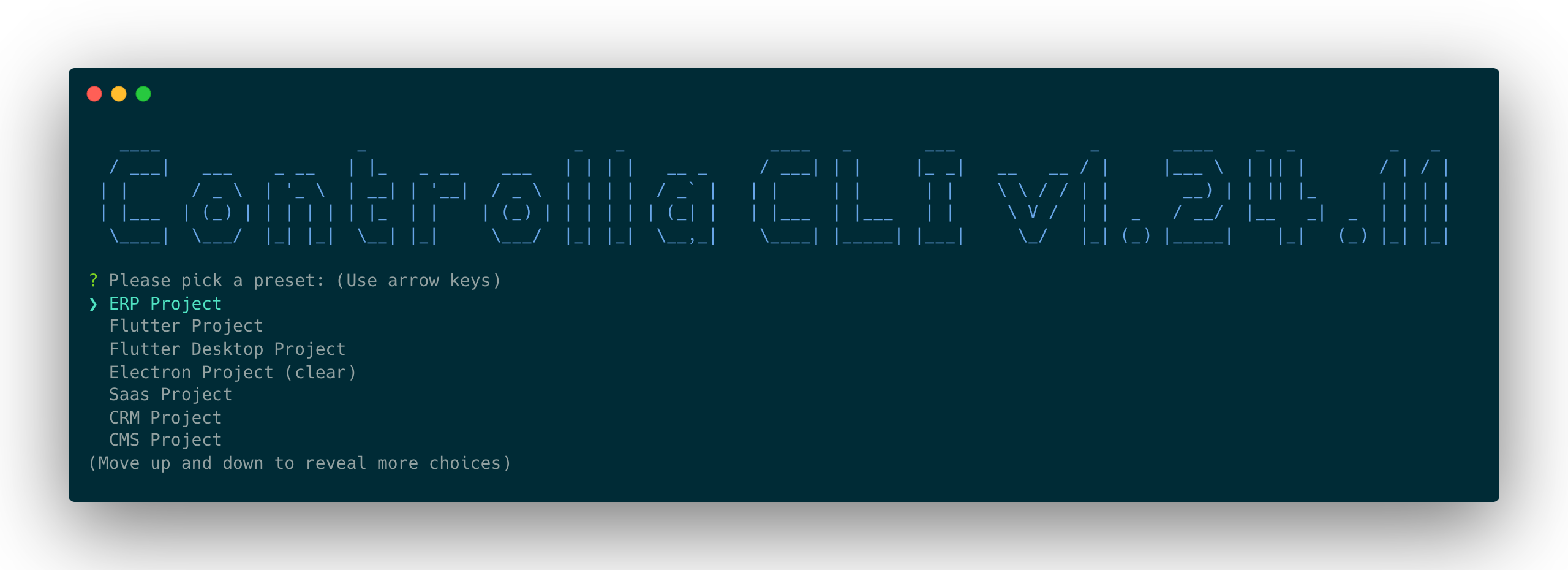
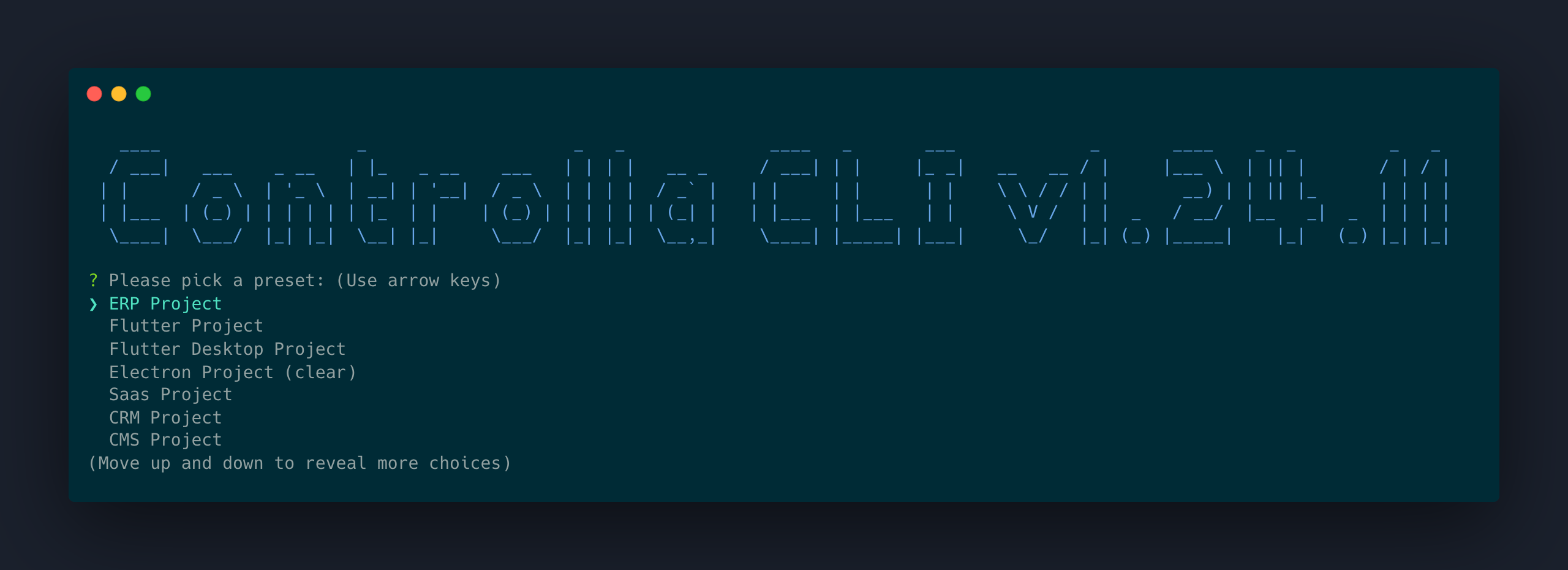
El comando controlla new tiene varias opciones y puede explorarlas todas ejecutando:
controlla new --help
Usage: controlla new [options] <app-name>
create a new project powered by controlla-service
Options:
-p, --preset <presetName> Used specified controlla project
-m, --packageManager <command> Use specified npm client when installing dependencies
-g, --git [message] Force git initialization with initial commit message
-n, --no-git Skip git initialization
-f, --force Overwrite target directory if it exists
-h, --help display help for command